Welcome to your 3-month SiriusXM trial subscription
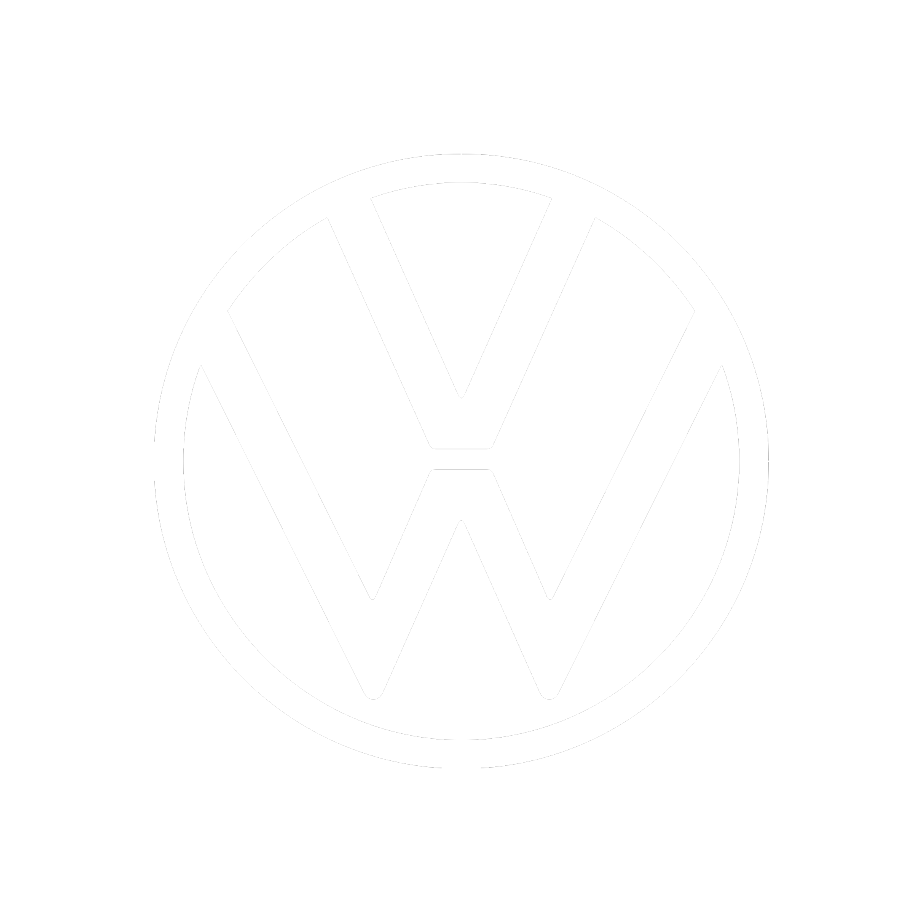
SiriusXM with 360L1
Transform your ride with an unparalleled radio experience

Revolutionary listening
Our advanced in-car technology will guide you to the most SiriusXM channels, shows, and hosts for a ride that’s uniquely you, with personalization features to make discovering your perfect entertainment easier than ever before.
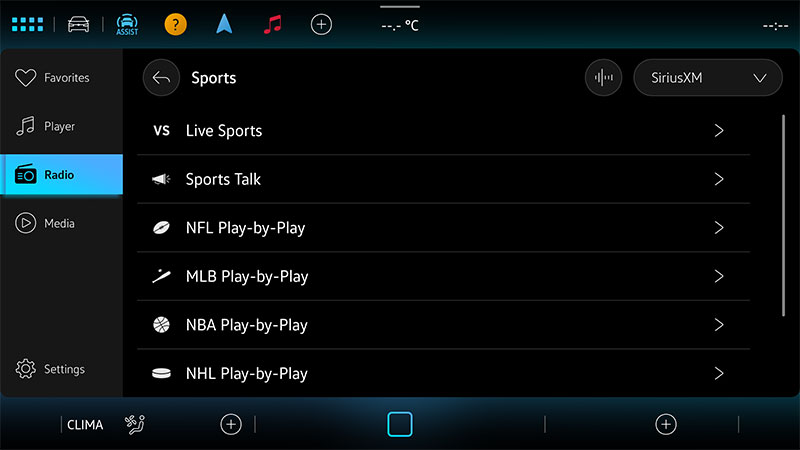
Enjoy instant access to your sports team
All NFL, NBA®, NHL®, college football and basketball games—in pregame, progress, or final states—are together, so you can get to all the action when you need it.
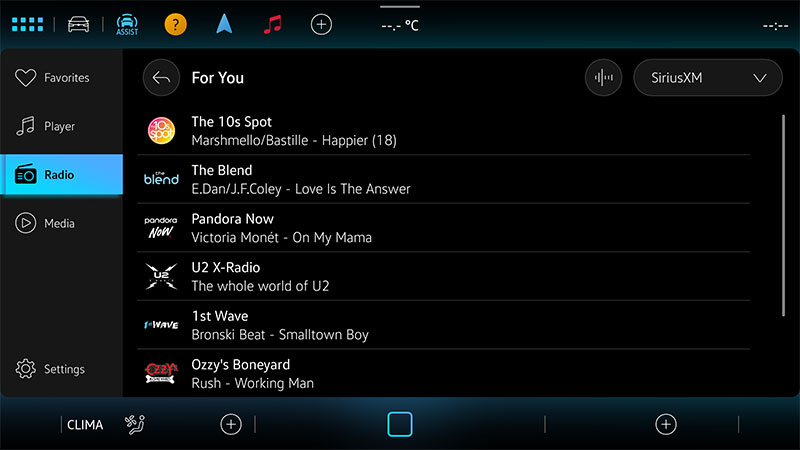
Get personalized recommendations
Search less and enjoy more in your vehicle. Discover new channels and on-demand shows with hand-picked “For You” curated recommendations that get smarter as you listen.
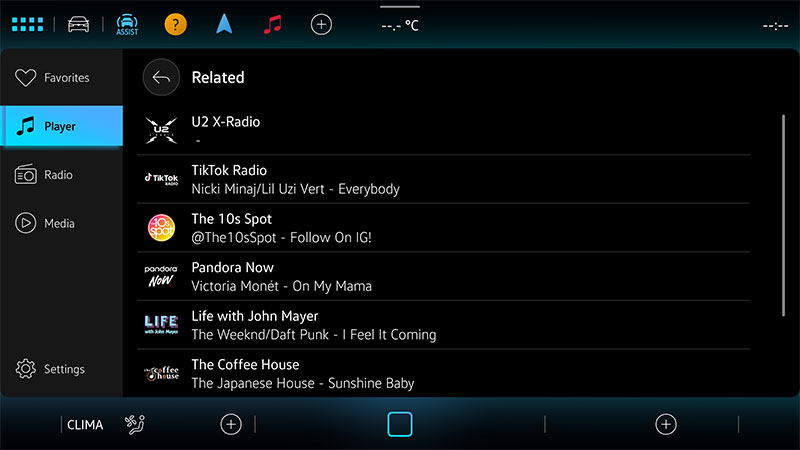
Easily discover new favorites
Like what you’re hearing? Tap the "Related" button to discover channels and shows similar to what’s currently playing.
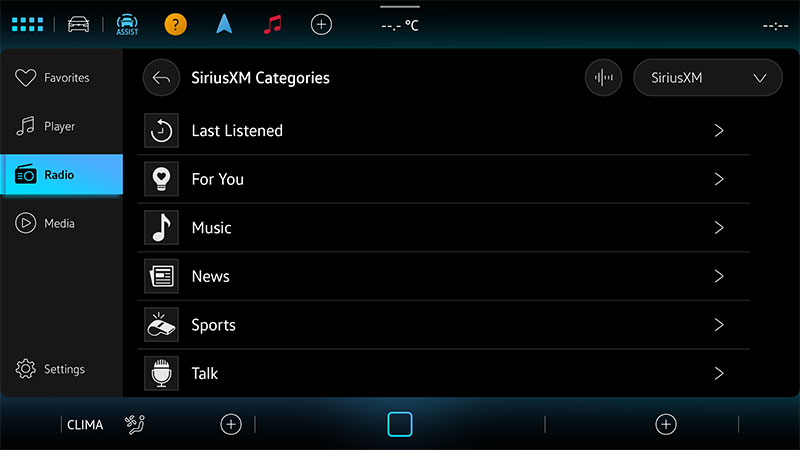
Browse the Genre Categories menu for music, news, sports, and talk
Easily find channels and other related categories that fit your mood.
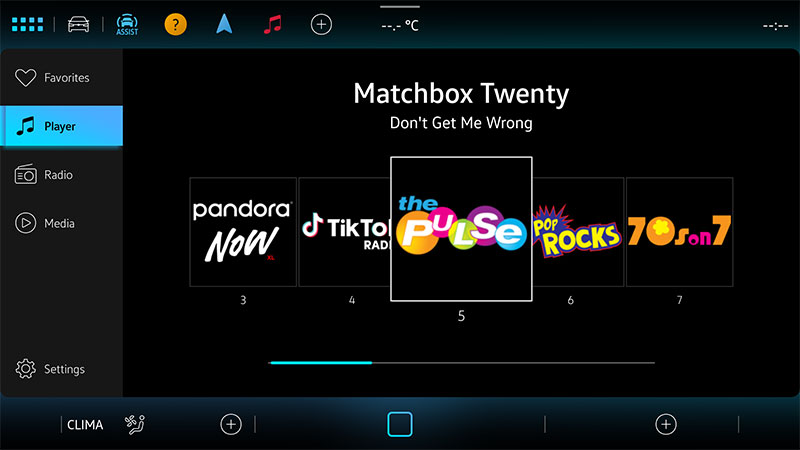
Easy-to-see channel information
Swipe quickly through the entire channel lineup, then tune to a channel with just a touch.

Enroll in VW Car-Net
To unlock all the content and features in your SiriusXM with 360L enabled vehicle that are included in your trial, you must be enrolled in VW Car-Net Remote Access (no additional charge)2. If this was not completed at your dealership, simply contact VW Car-Net at 833-922-1292 or press the “i-Call” button in your vehicle’s overhead console to speak to a response specialist. For more information and support, please visit SiriusXM 360L support.

Have questions about SiriusXM with 360L?
Check out our list of frequently asked questions.
Get closer to everything you love
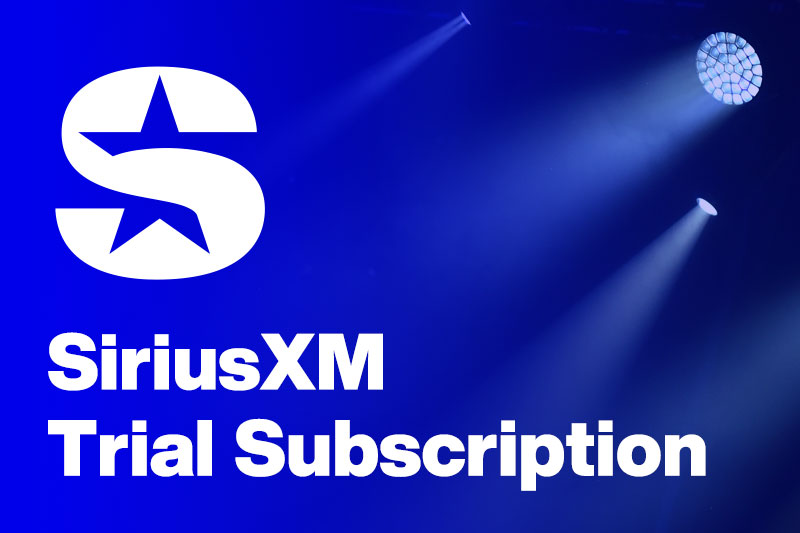
An immersive audio experience
Discover a curated experience across all your favorite genres. Enjoy chart-topping artists, tried-and-true favorites, and behind-the-scenes exclusives. Get all your go-to music, talk, sports, news, comedy, podcasts, and more.

Your kind of music
Music genres from rock to country and hip-hop to pop. Hits before they hit. Exclusive channels inspired by your favorite artists, styles, and eras—playing right now and on demand, ad free.

Year-round sports
Live games—plus the latest insider news, talk, and analysis—from every major sport, including the NFL, MLB®, NBA, and NHL®. College sports, NASCAR, and PGA coverage, too.

Talk entertainment
The most extensive and original lineup you’ll find anywhere, featuring the hottest industry stars and celebrity hosts, such as Howard Stern, Hoda Kotb, Savannah Guthrie, and Andy Cohen.

Nonstop comedy
Anecdotal, cringe, heritage, and improv. Clean and uncensored. Every kind of comedy from today’s up-and-coming standups and legendary greats. Always on when you need a laugh.

World-class news
Breaking stories, commentary, and analysis from the top cable news sources and business networks in real time, 24/7. Politics from the left, the right, and everywhere in between.

Extensive podcast library
Tap into a wide variety of expertly-curated podcasts, including SiriusXM originals, the popular Marvel series, and more.
Enjoy even more of SiriusXM with the SiriusXM app
Stream your favorite channels at home or work, or anywhere you choose. Here are some links to get started.
1
Register AccountSet up streaming credentials2
Listen on the SiriusXM appStream SiriusXM outside my vehicle3
Find my devicesSet up my streaming devices
You're getting the very best of SiriusXM
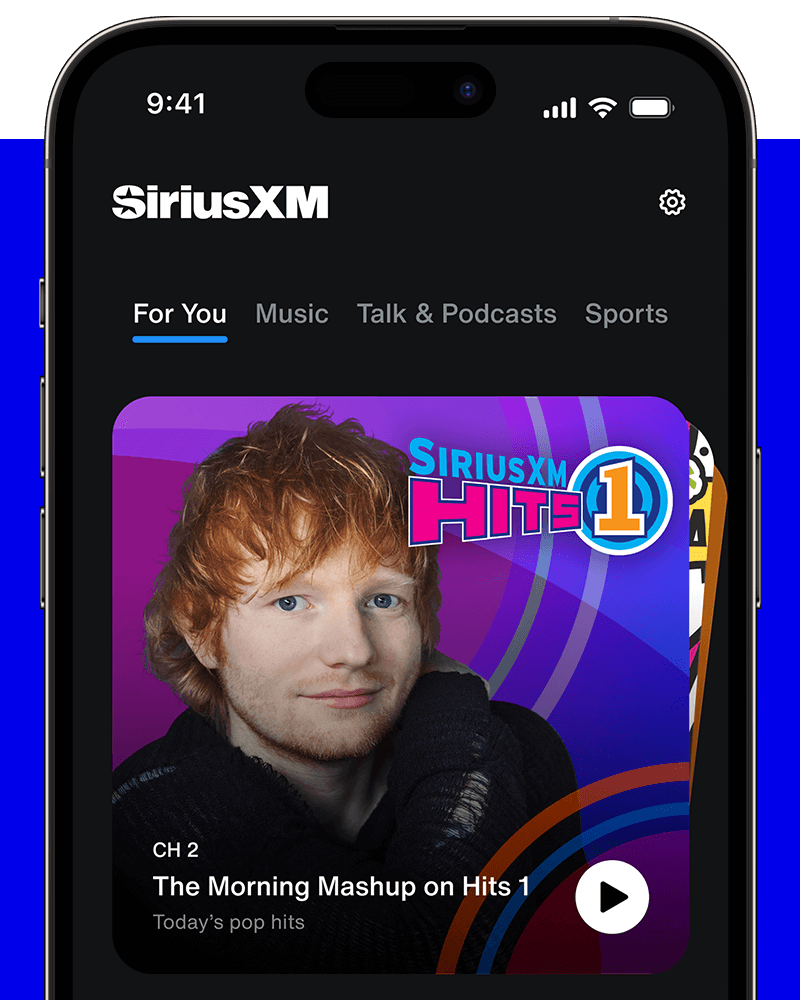
Get personal
Our expertly-curated content lets you discover new favorites and more of what you already love.
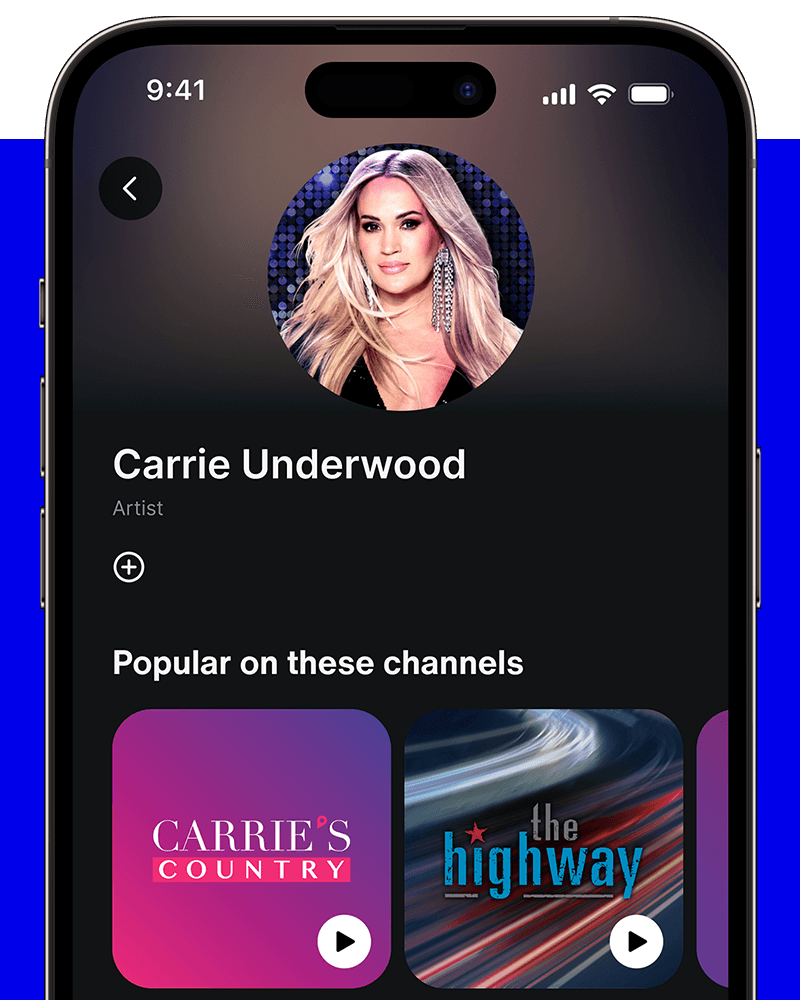
Dive even deeper
Select a channel or show, an artist or event—we’ll show you all the related content we have.
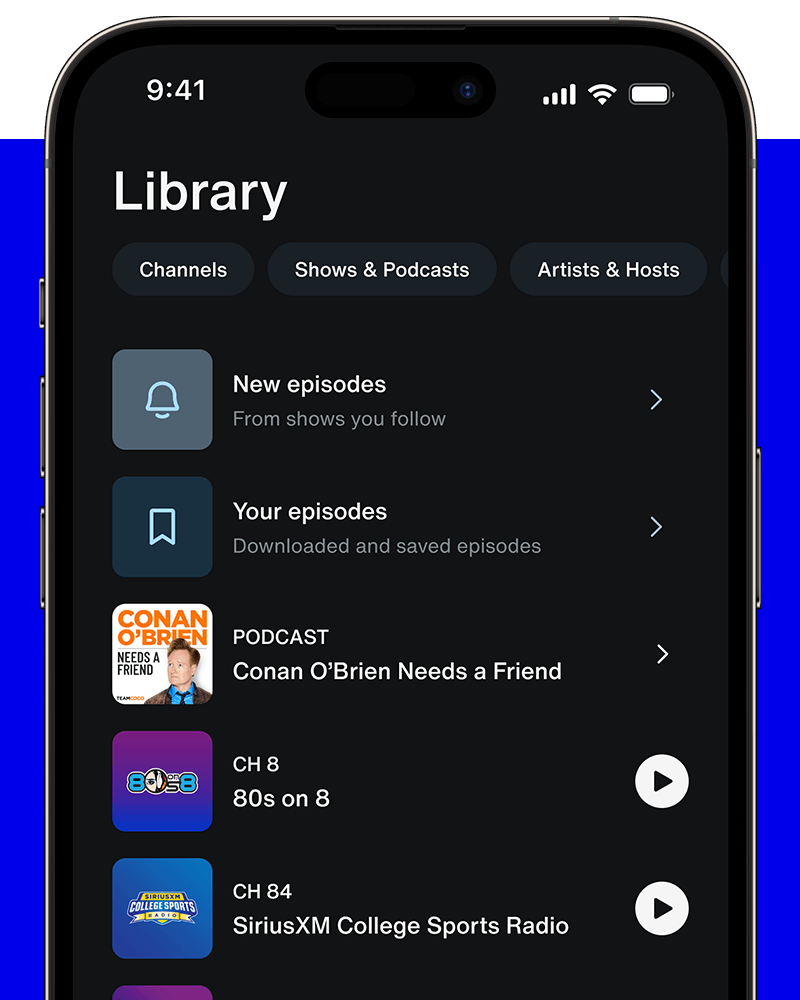
All your faves in one place
Get easy access to the entertainment you want to play again and again.
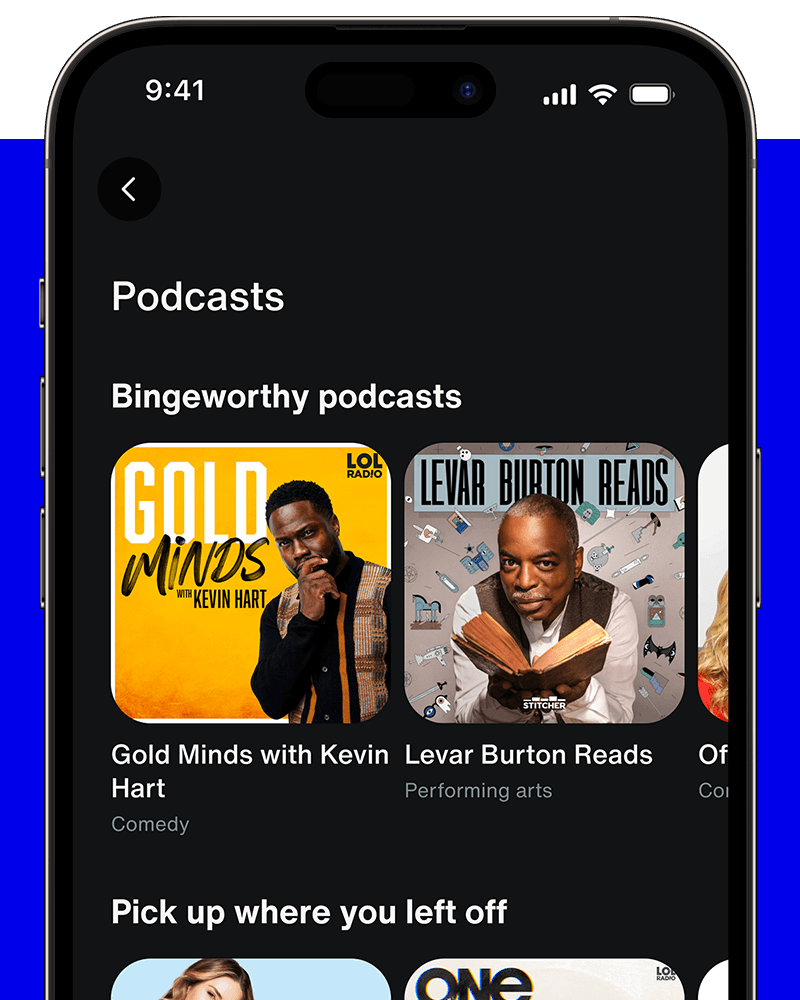
Podcast central
Find originals, exclusives, favorites, and undiscovered gems.
Get 3 more months free. Plus a $2 processing fee.
Subscribe online or call (855) 851-6152
FREQUENTLY ASKED QUESTIONS
Check the Welcome Kit we’ve sent for all the details you need. Or, log in to see what’s included and when it ends. If you subscribe before your trial ends, you won’t be charged for the plan you choose until your trial is over.
Access My Account
You’ve got lots of options! View and compare our most popular plans and get pricing.
See Plans and Pricing
If your trial subscription is not yet active, or if you’re not receiving all the channels you should be getting, your radio may need a refresh signal. You can have one sent in just a few moments!
Send a Refresh Signal
If you have more than one SiriusXM subscription you may also be eligible for a Family Discount. Log into the SiriusXM Online Account Center to determine if you are eligible for a Family Discount or call 1-855-236-9236 to learn more.
Visit Account Center
Yes. With a SiriusXM trial or eligible paid subscription, you can enjoy SiriusXM on your phone, online, or at home on connected devices with Amazon Alexa, Google Nest, Apple TV, smart TVs, Sonos wireless speaker system, Sony PlayStation, and Roku among others.
See which radio services—including traffic, travel, and weather—are available in your ride.
Check Vehicle Availability
1 SiriusXM with 360L: Certain features and/or content may not be available unless an active data connection is enabled in the vehicle. Content varies by subscription plan. To unlock all the content and features in your SiriusXM with 360L enabled vehicle that are included in your trial, you must be enrolled in VW Car-Net Remote Access.
2 Volkswagen Car-Net Remote Access: Available on most MY20 and newer vehicles. Always pay careful attention to the road and do not drive while distracted. Certain services require trial or paid subscriptions, which may have their own terms and conditions. VW Car-Net requires cellular connectivity, availability of vehicle GPS signal, and acceptance of Terms of Service. Not all services and features are available on all vehicles. Certain Car-Net services, such as Roadside Call Assist, connect out to 3rd party providers that may require additional payment. Standard text and data rates may apply for app and web features. Certain services may collect location and vehicle information. See Terms of Service, Privacy Statement, and other important information at www.vw.com/carnet.