Help Center
I want to change my subscription. What should I do?
Changing your subscription package is quick and easy.
First register your account. You will need your Radio ID or Account Number to register. If you do not have access to this information, you can chat with a Listener Care agent who will be able to help you.
If you have already registered, please log in to the Online Account Center and go to the Subscriptions tab. Locate the radio/plan you'd like to change and click Manage.
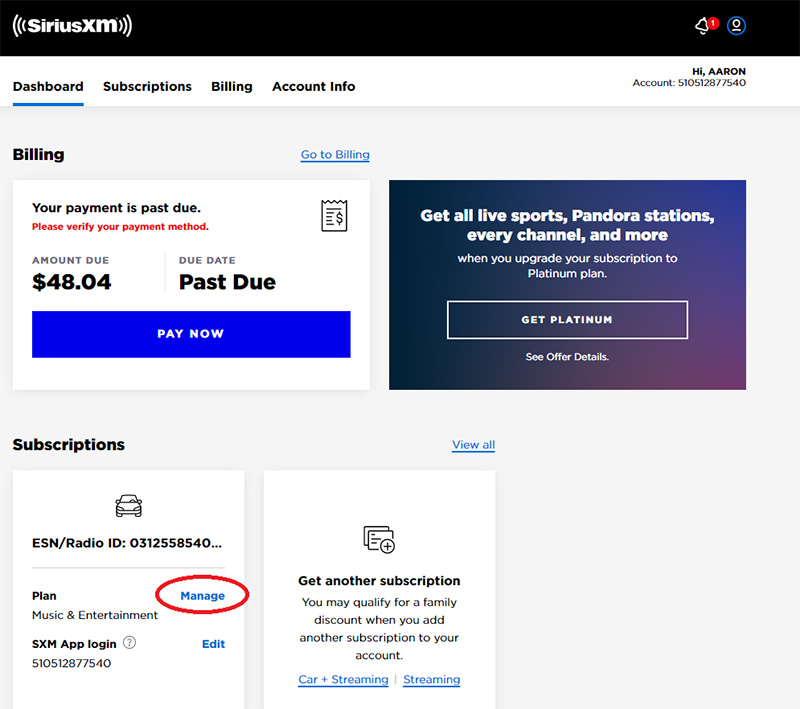
Then click Modify,
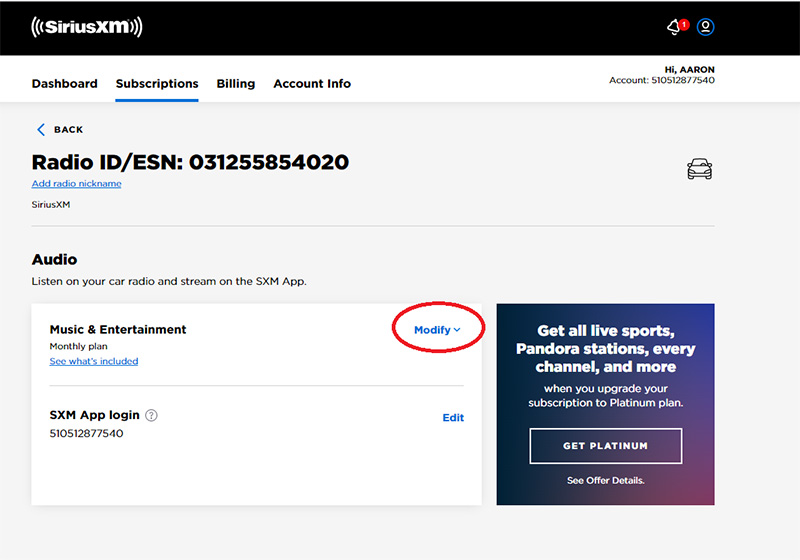
and select Change my plan.
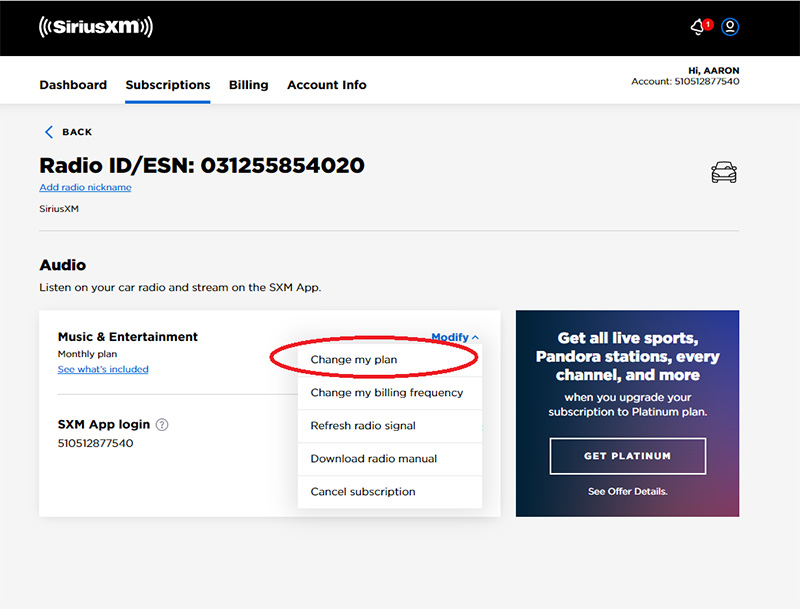
Once you select your plan of choice, you can pick your billing term, enter payment info, review, and confirm your order.
After choosing and accepting your new plan, you'll need to request an activation signal so we can send the new channel lineup to your radio (only applicable to vehicle plans).
You can send the activation signal online. Make sure to have your Radio ID handy (only applicable to vehicle plans).
If you purchased through the SiriusXM app or another retailer, you must manage your subscription and payment directly with the billing entity you purchased from. Click here for information to manage your third-party billed subscription.
Still need help?